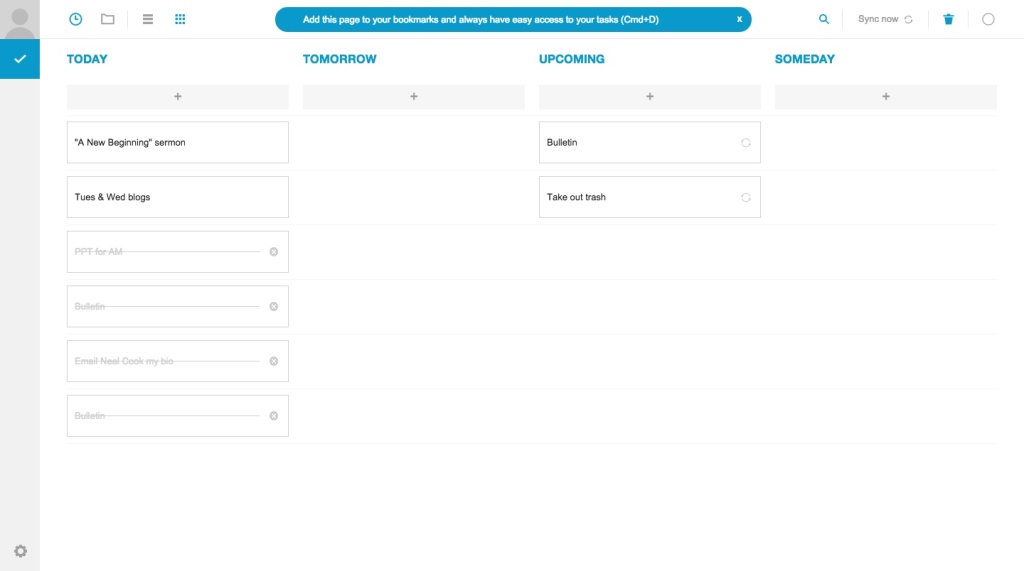Why I Switched to Any.do for My To Do List Manager
I am a calendar nut. I love Google calendar. In fact, I even did a YouTube video that showed how I use Google calendar for just about everything. [Here it is, if you’d like to see it.]
In that video, I mentioned that I used the “tasks” portion of the calendar for my to-do list. I like how that has worked, but it just didn’t do one thing that I need. While the calendar syncs (and I still use Google calendar like crazy), the tasks don’t.
Enter Any.do.
For a few days, I have been using this program to build to do lists. I love it! Again, I’m still using Google calendar for my “large time block” stuff, but I have added Any.do for my to do’s. There are a lot of similar programs, but I really like Any.do, and if you need a simple and straightforward to do manager, it is worth a look.
Today, I’d like to share with you 7 reasons why I like Any.do so far, and why you might want to take a look at it.
1. Sleek and Simple Interface. One of my main problems with a lot of to do managers is that they are too complicated and (often) ugly. At times, the design is so over the top that it makes using the program difficult. Any.do is about as sleek as can be. It could basically be described as “minimalist,” and that is true on the web or mobile apps. This makes it easy to simply enter what you need and move on. (The picture above is from my desktop, but the phone and tablet apps look almost exactly the same.)
2. Syncing. This was what Google calendar’s task list lacked. I can enter a task on my phone app, and then it syncs with my computer, or vice versa. Further, if I want to add a reminder (a time to do the task), that syncs as well. For example, I can put in “Pick up milk” and set a reminder for 4:00PM tomorrow on my computer, and at 4:00 tomorrow, my phone will pop up with the notification. Syncing helps me have not only simple to do’s, but also lists (grocery lists, for example) that I can add items to whenever I think of them.
3. Collaboration. If there is a task that you and someone else need to do together, you can invite them and both will have that task on your list. For example, if Leah and I need to meet someone, I can add the task and invite her, and that will be added to her to do list, as well, since she has Any.do on her iPad.
4. Contact Integration. When I type someone’s name in a task on my phone, Any.do checks to see if that name is also in my contacts (since I integrated it with Google, and I use gmail). If it is, it adds that person’s information to the note. While I have not really used this feature, it could be helpful if I have to add something on the run and do not have time to look up the information myself.
5. Adding to To Do’s. What I mean here is that, if you need to, you can add a note, photo, video, or even Dropbox file to your To Do task. You can also create a “subtask,” which lets you build a list within a list. For example, you might have a task called “Grocery Shopping,” then a subtask with your actual items. And, just in case there is a very specific item you need, you can take a picture and add it to the note, too, so you know just what brand or size (or whatever) to get.
6. Recurring Tasks. There are certain to do’s that get done often. For me, one is taking out the trash. So, I have made a task to take out the trash, but instead of having to re-enter it every week, I have set Any.do to make this a recurring task, so I get that reminder every week at the same time.
7. Price: Free! Yep…it’s free. (If it weren’t, would I be recommending it?)
While I know there are many great to do managers out there, the simplicity and features of Any.do have made it my go-to for now. And, until I find something that blows me away, it looks like it has a permanent place on my phone’s main homepage and my web browser for some time to come.